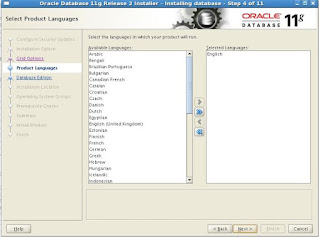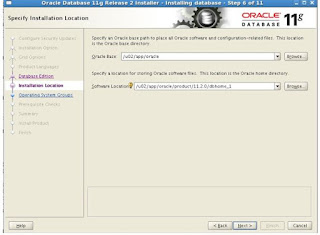ORA-00600 [kwqitnmphe:ltbagi]
Cause: This issue arises in 12.1.0.2. The error occurs because there are still Historical Messages without a current Subscriber (a.k.a. orphaned entries in the History table), and can be confirmed by the following SQL statement:
select
sub_hist.NAME, sub_hist.SUBSCRIBER#, sub_hist.MSGID, msg.QUEUE, msg.MSG_STATE
from
AQ$_SYS$SERVICE_METRICS_TAB_H sub_hist,
AQ$SYS$SERVICE_METRICS_TAB msg
where
sub_hist.MSGID = msg.MSG_ID and
NOT EXISTS (select sub.SUBSCRIBER_ID from aq$_SYS$SERVICE_METRICS_TAB_s sub where sub_hist.subscriber# = sub.SUBSCRIBER_ID)
;
There are several bugs reported to cause this issue:
Bug 17831758: ORA-600 [kwqitnmphe:ltbagi] in Qnnn background process
Bug 18536720: ORA-600 [kwqitnmphe:ltbagi] processing History IOT in AQ
Bug 16204151: -ORA-600 [kwqitnmphe:ltbagi] when subscriber is dropped pending enqueue/dequeue
However, even with the fix for these bugs in place the ORA-00600 [kwqitnmphe:ltbagi] errors are still seen because the problem data still exists in the queue table.
Solution:
1. Do the following to purge the data in the queue table and IOTs
connect / as sysdba
DECLARE
po dbms_aqadm.aq$_purge_options_t;
BEGIN
po.block := FALSE;
DBMS_AQADM.PURGE_QUEUE_TABLE(
queue_table => 'SYS.SYS$SERVICE_METRICS_TAB',
purge_condition => NULL,
purge_options => po);
END;
/
The data in this queue table is transitory, so although it is lost it will soon be replaced.
2. Apply the fixes for bug 17831758, bug 18536720 and bug 16204151 and ensure that post-install steps are followed.
All bugs will be resolved in 12.2 when it is available.
Recompile all invalid objects
@?/rdbms/admin/utlrp.sql
Cause: This issue arises in 12.1.0.2. The error occurs because there are still Historical Messages without a current Subscriber (a.k.a. orphaned entries in the History table), and can be confirmed by the following SQL statement:
select
sub_hist.NAME, sub_hist.SUBSCRIBER#, sub_hist.MSGID, msg.QUEUE, msg.MSG_STATE
from
AQ$_SYS$SERVICE_METRICS_TAB_H sub_hist,
AQ$SYS$SERVICE_METRICS_TAB msg
where
sub_hist.MSGID = msg.MSG_ID and
NOT EXISTS (select sub.SUBSCRIBER_ID from aq$_SYS$SERVICE_METRICS_TAB_s sub where sub_hist.subscriber# = sub.SUBSCRIBER_ID)
;
There are several bugs reported to cause this issue:
Bug 17831758: ORA-600 [kwqitnmphe:ltbagi] in Qnnn background process
Bug 18536720: ORA-600 [kwqitnmphe:ltbagi] processing History IOT in AQ
Bug 16204151: -ORA-600 [kwqitnmphe:ltbagi] when subscriber is dropped pending enqueue/dequeue
However, even with the fix for these bugs in place the ORA-00600 [kwqitnmphe:ltbagi] errors are still seen because the problem data still exists in the queue table.
Solution:
1. Do the following to purge the data in the queue table and IOTs
connect / as sysdba
DECLARE
po dbms_aqadm.aq$_purge_options_t;
BEGIN
po.block := FALSE;
DBMS_AQADM.PURGE_QUEUE_TABLE(
queue_table => 'SYS.SYS$SERVICE_METRICS_TAB',
purge_condition => NULL,
purge_options => po);
END;
/
The data in this queue table is transitory, so although it is lost it will soon be replaced.
2. Apply the fixes for bug 17831758, bug 18536720 and bug 16204151 and ensure that post-install steps are followed.
All bugs will be resolved in 12.2 when it is available.
Recompile all invalid objects
@?/rdbms/admin/utlrp.sql